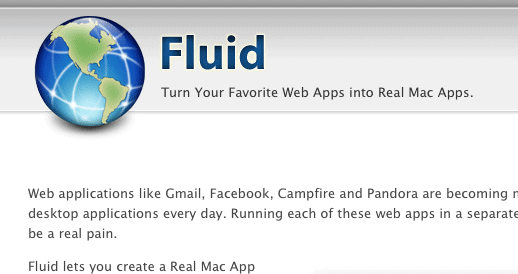Fluid – Create Your Own Desktop Application on a Mac
As we move over to applications that are in the Cloud we sometimes end up having a need to keep our browsers open in a specific application.
Lately I have been using Batchblue Software as a way to help me manage and keep communications amongst my clients. It also helps me keep track of Deals and other sales related tasks I have to make a priority during 2012. My biggest problem was that this application is web based and in many occasions I closed the browser where I was storing information.
Fluid Free App for To Make your Desktop Applications
I did a quick search on the Internet and I found the Fluid app for the Mac.
Fluid lets you create a Real Mac App (or “Fluid App”) out of any website or web application, effectively turning your favorite web apps into OS X desktop apps.
It takes an URL and makes any web-based application look like its own stand alone application which you can store in your Applications folder on your Mac.
I have been using it lately for Freshbooks my favorite invoicing software (affiliate link) and Batchblue but over time I am sure that I will be using it for other web based applications.
Once you have downloaded and installed Fluid creating your first application is very easy in just three basic steps:
1. Open Fluid.

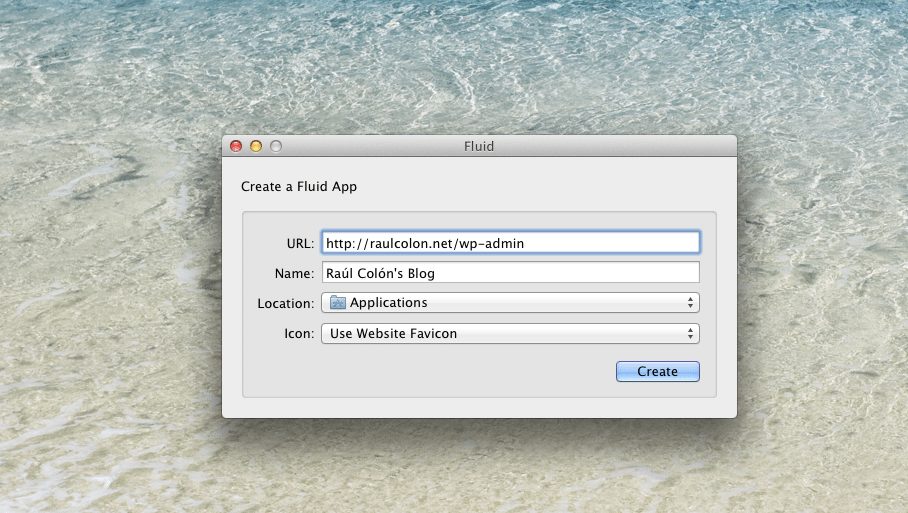

My Blog Icon as a Mac App
Example My Blog as a Desktop App
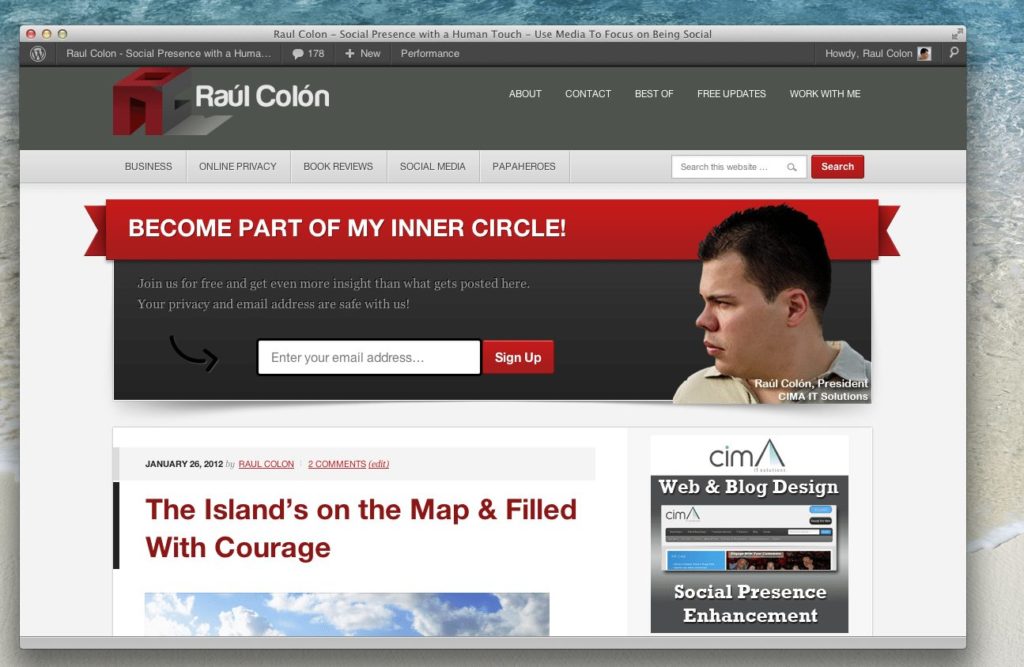
Here is a Video that can show you how quick and easy it is.
Fluid from Todd Ditchendorf on Vimeo.
Once you have done this you can launch your application and it will work as if you had a separate application running instead of another browser windows open.
I have found this very useful especially with apps I need to have available throughout the day and I keep on my Dock for easy access.
Although most of the Fluid Functionality is available for free (I have been using the free version for more than 3 weeks) I decided I wanted to pay for the app since for only $4.99 you also get the following functionality added.
- Create Fluid Apps with Separate Cookie Storage. (Preferences → Security → Cookie Storage)
- Pin Fluid Apps to the Mac OS X Status Bar. (Fluid App Menu → Pin to Status Bar…)
- Use Userscripts or Userstyles in your Fluid Apps. (Window → Userscripts)
- Use Lion Full Screen mode in your Fluid Apps. (View → Enter Full Screen)
Any web based apps you might want to use this for?
Any other curious apps that you use that you want to share?
Any other simple tasks you would like an Application for?