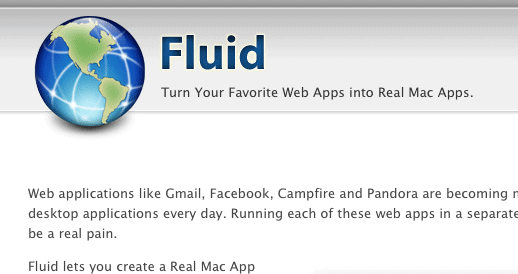Posts Tagged ‘Tools’
Runnur Making Empty Pockets a Good Thing
The Runnur Mini Backpack Since I got back from SXSW you might have seen me walking around with what looks a mix between a messenger bag sling and a fanny pack. While walking on the SXSW tradeshow floor, I encountered a booth that was selling an item called Runnur (Affiliate Link). As soon as I saw…
Read MoreFluid – Create Your Own Desktop Application on a Mac
As we move over to applications that are in the Cloud we sometimes end up having a need to keep our browsers open in a specific application. Lately I have been using Batchblue Software as a way to help me manage and keep communications amongst my clients. It also helps me keep track of Deals…
Read More7 Reasons to automate some of your tasks
Not only am I a big fan of using software to get things done quicker and more precisely. Software has also given me a way to live for the last decade. From working at AOL when it came into Puerto Rico as a ISP (Internet Service Provider) to now running CIMA IT Solutions, technology has…
Read MoreWhy Stolen Cars & Pictures are nothing to brag about!
Photo credit by calignosus How do you make sure you are sharing content legally and most importantly with the consent of the author? While participating on #Blogchat which I have been participating for a few weeks I read a few tweets related to sharing photos online. The following tweet really caught my attention not only…
Read More