Posts Tagged ‘Technology’
Explaining How I Make a Living
2/11/IMG_5163.jpg”> One of my biggest challenges I have is trying to explain to others how I make a living. Others constantly are selling themselves to the point where they are spamming people online and offline. When I want to explain what I do, I worry that I don’t cross that thin line of sharing things…
Read MoreUse Your iPad as a Second Portable Monitor – AirDisplay
Working at client sites can make me less productive due to the following reasons such as continuous interruptions, meetings, issues with saying no to do extra things for the client, and not having all the tools I need when reviewing multiple documents. At home I have an extra monitor which does 2 main things; it…
Read More