Saving Valuable Time on my Mac, iPad, & iPhone with @TextExpander!
Are you always searching for things to save you time and effort during the day?
I have always been searching for ways to make things more effective with less effort so I can do even more things. At the end of last year as I prepared to become a New Dad I bought the iRobot 330 Scooba Floor-Washing RobotRobotic Vacuums)
which saves me time from mopping and cleaning the floors. Last June I read this post on how to Automate the Easy Stuff written by @chrisbrogan. This introduced me to a piece of software I use everyday on my Mac, iPhone, and iPAD. This software is created in such a way once you get use to it you don’t even realize you are using it.
What is Text Expander?
TextExpander saves you countless keystrokes with customized abbreviations for your frequently-used text strings and images.
TextExpander Overview from Website
Boilerplate Paragraphs
If you have greetings or templates of paragraphs. Add them to your snippet library and insert them into your emails and contracts by typing a short abbreviation.
Filling Out Forms
Make it easy on yourself by adding your address, email, phone and fax numbers to your snippet library.
Correcting Same Typos
Add common typos as triggers – TextExpander automatically replaces them with the correct spelling! TextExpander also includes the TidBITs AutoCorrect Dictionary. (more info)
Inserting HTML and CSS Code Quickly
Create abbreviations for commonly-used tags! Or use our built-in HTML and CSS snippet groups.
Current Date or Time
TextExpander comes with date and time snippets that you can format the way you want.
Inserting Special Characters or Accented Words
Try our built-in snippet groups to insert special characters and accent marks easily.
See Other Features on the Site
How I use TextExpander!
Accents
Insert my Affiliate links Code
I am an affiliate for the Genesis Framework (affiliate Link) and Hootsuite which are both products and services I represent because I use them for myself and my clients at CIMA IT Solutions. I also read many books and use example of them adding Amazon affiliate links when I mention those books in the blog. Instead of me having to go back to the affiliate site to get the link I have various shortcuts I use to just add the code.
Client’s Website Links
Since I have multiple clients where we manage there online presence I make sure I keep there key links to there website with a shortcut. Example every time someone requests the menu for Archipielago Restaurant I type “aMenu” I get the complete link. The same when they ask for the reservations “aRes“.
My Address & Signature
I have my Po Box which I always forget which is also my corporate address. Everytime somebody requests it i enter 5 keystrokes and I have the full address displayed.
Tweetchats
If I am tweeting on a tweetchat or twitter party I might limit the Hashtag to two keystrokes that way I make sure I can continue the conversation and writing the correct hashtag.
Templates of Messages I Customize
I collaborate with various organizations and occasionaly I have to repeat the same message over and over even though it is customized. So instead of sending a template of a message I have some key points written for every message and then I modify accordingly.
Google Ads Snippets
I keep the google Ads Snippets I use for some clients and with a few keystrokes I can add them without having to go to the dashboard to copy and paste them.
List of IOS Applications
Some of the applications that I use on my IOS Devices (iPhone & iPAD) are Twittelator and Things. With a few strokes, I can easily insert tasks that appear every once in while and in twittelator maybe send a quick thank you note for a RT. For a Complete list of TextExpander-enhanced iOS apps. (click here) of other applications where you can use TextExpander on the iPhone and/or IPAD
Hours Saved
Overall I recommend TextExpander as a tool that you can use for many things. Clicking on statistics I have saved approximately a little more than 6 1/2 hours at 60 words per minute. Which at at even the US Federal Minimum Wage would a good $47 dollars which brings a profit to my investment in TextExpander
Where to Find or Download TextExpander
- Download and try TextExpander with a Free Trial
- TextExpander Touch for IOS Devices
Can you see any tasks where a tool like TextExpander can help you? Are there other tools you use to save time feel free to share?
Are there things you would like to automate and you have not found an application for that?


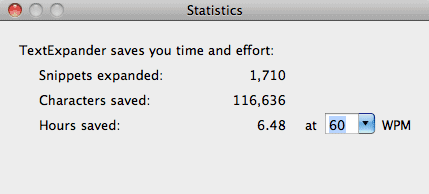
Thanks Raul, I must look into using Test Expander.