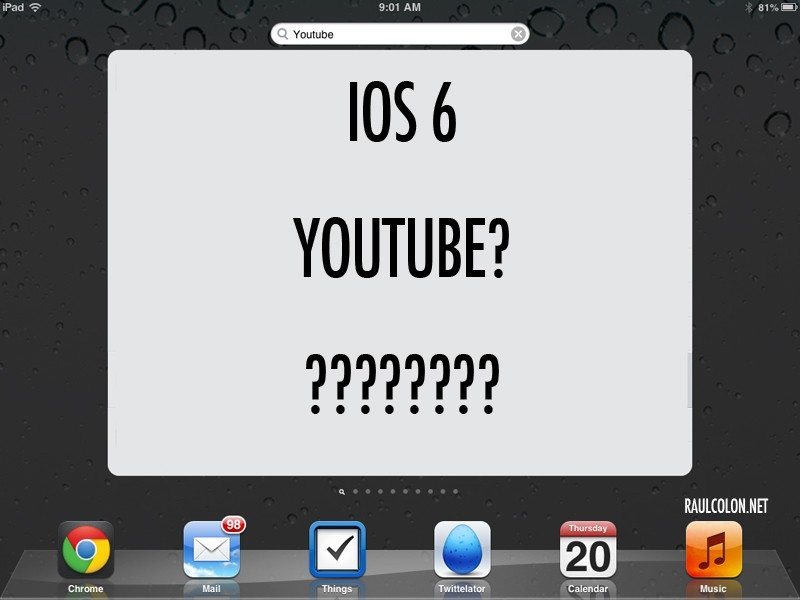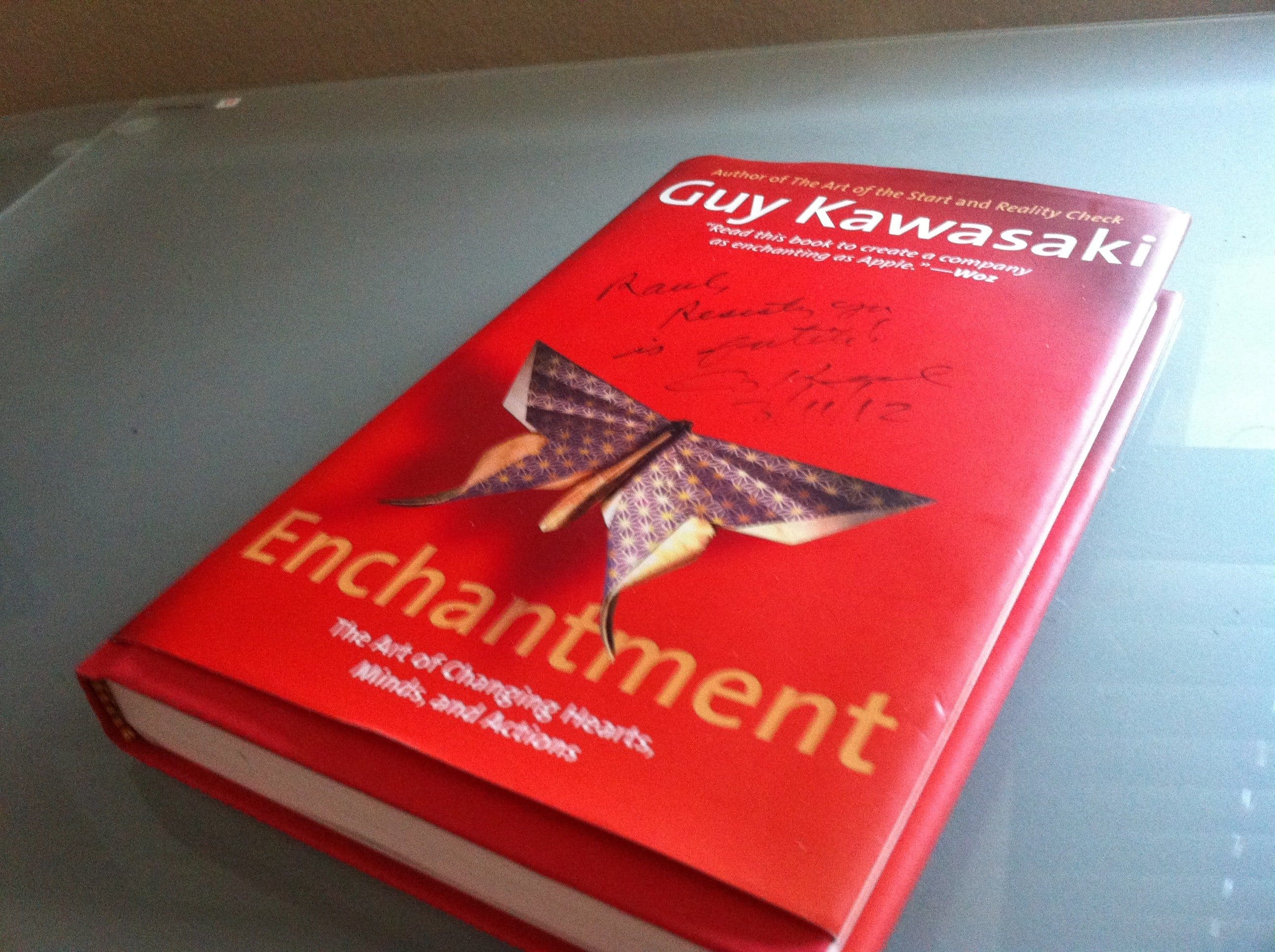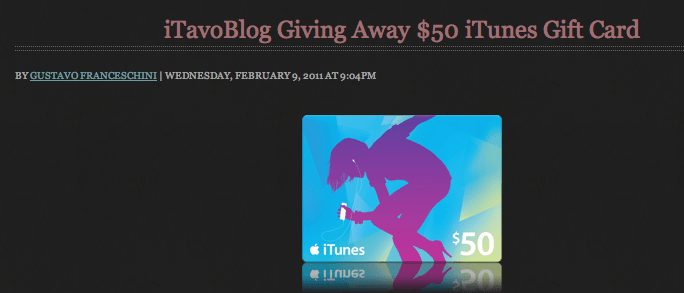Posts Tagged ‘Apple’
No Youtube App on iOs 6?
This morning a day after I upgraded to iOs 6 on my iPad 2 , I went to load some of Payasa Agapita videos on the iPad for my daughter I realized the YouTube app had disappeared. According to other blogs apple no longer support a YouTube app with it core iOs structure. Google did…
Read MoreThe Presidential Suite,Valuable Socks, & a Priceless Moment
Yesterday morning I woke up at the Presidential Suite of the Caribe Hilton, the last two occasions I have stayed at the Caribe Hilton I have been upgraded to a suite, but on this occasion it was a Major upgrade. On both occasions I was staying only one night and regretted not staying longer. Work…
Read MoreEnchantment Book Review from the Island of Enchantment
Out of the business books I have read, not many are as diverse as this book. I met Guy Kawasaki at the Samsung Bloggers Lounge just before he was going to hand out complimentary copies of his latest book Enchantment: The Art of Changing Hearts, Minds, and Actions (Amazon Affiliate Link). I had the privilege…
Read MoreSaving Valuable Time on my Mac, iPad, & iPhone with @TextExpander!
Are you always searching for things to save you time and effort during the day? I have always been searching for ways to make things more effective with less effort so I can do even more things. At the end of last year as I prepared to become a New Dad I bought the iRobot…
Read MoreSt. Valentines Gift for Apple Fans Like Me!
My friend Gustavo Franceschini @iTavoBlog has a gift for you apple Fans like me. Feel free to visit his blog for more information: iTavoBlog Giving Away $50 iTunes Gift Card
Read More