Use Your iPad as a Second Portable Monitor – AirDisplay
Working at client sites can make me less productive due to the following reasons such as continuous interruptions, meetings, issues with saying no to do extra things for the client, and not having all the tools I need when reviewing multiple documents. At home I have an extra monitor which does 2 main things; it cuts back on me having a need to print something out and it means I am more productive.
Months before I bought the iPad 1, I had considered buying one of these portable monitors. I later decided to just carry around a regular 20 inch monitor in my carry-on luggage since those small monitors cost a lot more than what I was willing to pay for them.
Last year with my first iPad I went ahead and bought the Air Display App by Avatron Software Inc. at the reasonable price of $9.99. It was a lot less than what those small monitors that are portable cost. So far I have been very happy with the results of being able to add the extra screen while on trips.
Benefits
- Works with PC and Mac. If you bought an iPad I really can’t understand why you wouldn’t complement it with a PC but if you are a PC user you can also buy the app.
- I carry my iPad everywhere so I don’t need to carry an extra device other than the iPad. Thankfully the iPad can be used in many ways that the other external portable monitor has no other use.
- You can use this device on the iPad, iPhone, or iPod Touch. I have my iphone and Ipad with me all the time. It would be even better if I could make it a third monitor.
- Works in both landscape and portrait configurations just by flipping the Ipad around.
- Nearly doubles the screen area of any notebook.
- It will give you the option to connect automatically to your computer once they are both on.
- You can play flash images on IOS device. Although I am not a fan of Flash maybe you can prank someone on showing them how you run flash on your iphone.
How to make the most of it?
- Twitter – Keep your twitter feed on the side and continue working without having to close your main screen.
- Mail – If you have to read an email to answer back it might be preferable to move the email to one screen and answer on the other one.
- iCal – Planning a trip or preparing your schedule while on the run then it might be useful to keep your calendar on the side.
- Calculator – Looking at expenses or trying to calculate something without closing your screens feel free to open your calculator on the extra screen.
- Document Toolbars and Palettes – Sometimes you want to work on your document and leave your toolbars and palettes on another screen that you can easily reach to make any changes using your extra screen would be the perfect fit.
It still has some areas for improvement
- You have to be connected to the Same Network for it to be able to function. I always carry my Overdrive Hotspot from sprint which helps in keeping me on the same network even when there is no wi-fi.
- Sometimes it will slow down and it will not run as quick as I would like. I recommend using your iPad as the screen to read things and work on your laptop screen the heavy work.
What other uses would you find for your iPad as a second monitor?
Here is a video on installing it and making it work from made by @soldierknowbest


An ipad is such a great thing for a corporate world.
It will help in many ways. And I think its protection also an important matter.