11+ Reasons Why Hootsuite is My Favorite Twitter Tool
Back in august I was very worried I was not going to be able to afford the Hootsuite Social Media Dashboard. Weeks later after I published Hootsuite Goes Freemium! What!!! Hootsuite (Affiliate Link) demonstrated there commitment to their community by creating a price structure that was a great deal. I have to apologize that it took me so long to write a Thank you to hootsuite and some of the many reasons I consider Hootsuite my main tool to manage twitter and manage multiple profiles.
I have been using hootsuite since I started using twitter and I have seen how it has improved over time. I can clearly say that with the features added I don’t mind paying for a premium service.
1. Posting to multiple platforms allows me to go into Hootsuite and update Twitter, Facebook, LinkedIn, Facebook Page, Ping.fm, WordPress, Myspace, foursquare, and mixi.
2. Scheduling updates can be via all platforms. If you have an important message you wish to share in the future you can schedule ahead of time. It also allows you to share content in intervals instead of all at once. Several members can manage an account and schedule information throughout the calendar.
3. Shared Search Columns If you have certain keywords that your team needs to share Hootsuite give you the option to share with your team members.
4. Assignment of tasks is something than can be very useful especially for an organization which has multiple individuals collaborating on one account. If you see a message is better answered by another member of the team feel free to assign that person. Also facilitates the monitoring of conversations.
5. Searching with location I use this with some of my clients especially restaurants. I can monitor when people are trying to find a place to have a drink or find something to eat.
6. Easier to manage Twitter Lists by dragging and dropping users you want on a specific list. You can also create a specific column for that list.
7. Columns can be customizable into a search, twitter, list, replies, and a series of other options depending on the platform that is being searched.
8. Filtering Columns once you have created a column you can easily search it for a specific word or keyword. I personally use this feature when I am trying to follow along on Twitter chats.
9. Analytics from individual messages sent, clicks by reagion, a summary by dates, site analytics from google, and facebook insights without having to leave the dashboard. This feature can give you an idea of what your community is really interested in.
10. Automatically tweet your blog posts via RSS
11. Mobile Apps I am huge fan of the Ipad and Iphone App. They provide the ability to quickly schedule messages and execute other tasks with a great interface.
What tools do you use to manage your social media accounts?
Featured Image photo credit Some rights reserved by CLF
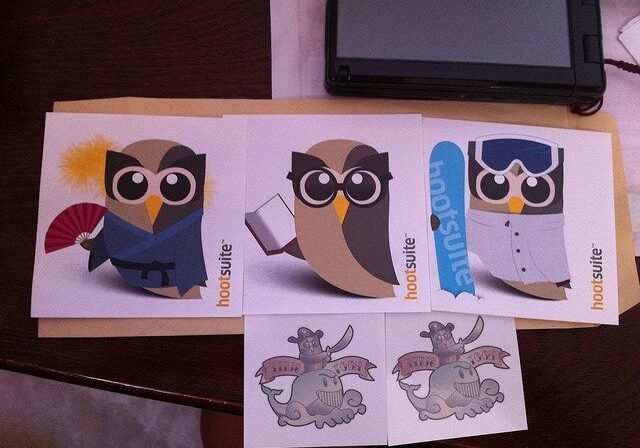





I’ve also been a user of the friendly owl for a while. I use it mostly to schedule tweets. I can be on the net at all times so Hootsuite is like a secretary that helps me keep a constant presence by sending messages every once in a while. Someone once asked me how could I Tweet so much if I was at work. I told her about Hootsuite.
The fact the it has a free version makes it really accessible I’m really considering upgrading to the paid version sometime.
I am a big fan of Hootsuite as you saw.. I have benefited greatly from the premium version.