Hitting Save Can SAVE TIME!
I try to be organized with my writing; I use iWork Pages to write in the mornings (although I currently switched over to Ommwriter). I usually transfer all my writing over to Evernote where all my thoughts are saved and can be used or edited in the future.
I Love to Write in the Morning
I write most of the content I create in the morning. I do my morning pages an exercise I have been doing for more than two months every morning. After I finish my morning pages I take whatever ideas and content I create and divide it into possible posts that I will later review and improve.
A Tough Day made me Forget the Basics
A few days ago I spent most of the day doing volunteer work helping one of my clients and it took most of my day. I fell behind on many things and did not follow my normal routing of going in and saving everything. So I went to bed late as always and left my computer with plenty of windows open. The next day I started my day and did not save any of the work of the previous much less what I had created that same day. Overall I would say there where at least 6 hours of writing and planning in documents I lost just because I tried run Facetime my Mac. Not sure while I choose to use it on my Mac when I have two other devices where I can use Facetime on.
My computer froze and I had to restart it without being able to close and save all items. Sad to say I lost all documentation and realized that iWorks does not keep temporary files. After double-checking in the forums I confirmed that it was to late. I quickly regretted how I did not hit save on the many opportunities I had during the day
When I posted my frustration on Google+ they quickly reminded me that Lion would take care of those situations. For those of you that are on a Mac and are not planning to make the investment in Lion yet there is a free tool that can actually save your files. The app is called ForeverSave LT. It makes sure to create files on the apps you assigned it to save so you don’t run into the same issue I did and you are able to recover your work instead feeling guilty for not hitting the save button.
What steps do you take to make sure you don’t lose work you have completed?
What simple steps do you forget to do often that you later pay for?
Photo credit by Kanko*