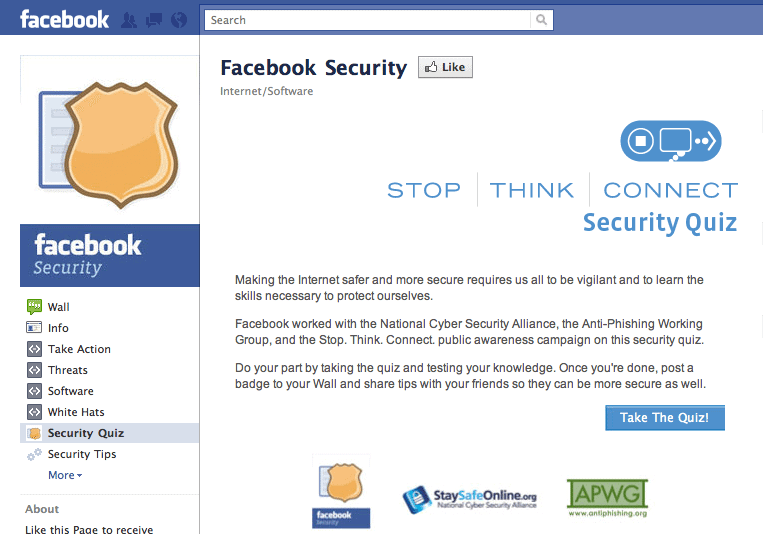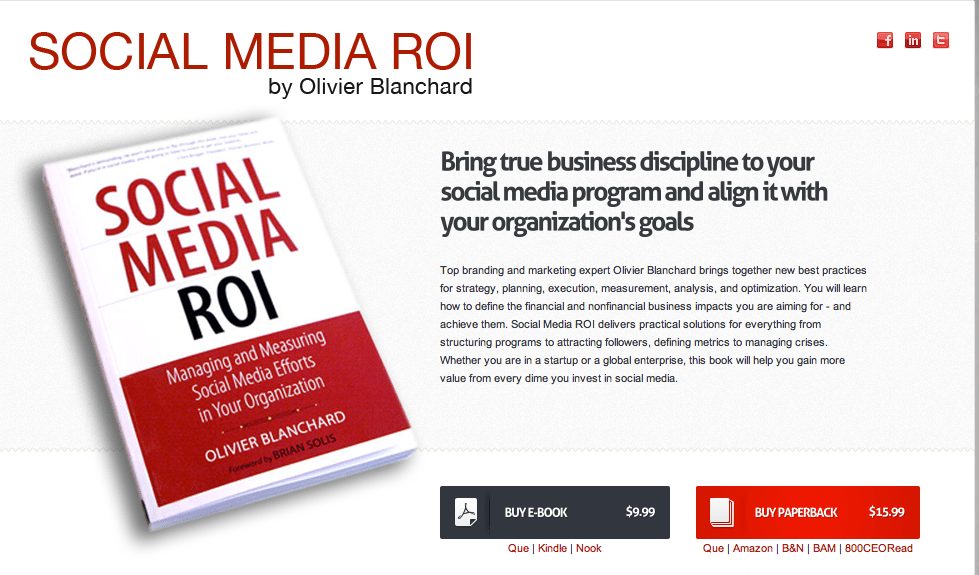Posts Tagged ‘Social Media Risks’
To say or not to say by @ricklipsett
Guest post from extraordinary creator of art, writer, and great human being my friend @ricklipsett. This is post 7 on the Online Privacy Please! series I am publishing to share thoughts on issues of online privacy. Tonight I’m gonna teach you not to mess with me. I’d love to see your face when you go lookin’ for…
Read MoreFacebook Security by @tommyismyname
Guest post by @tommyismyname. This is post 6 on the Online Privacy Please! series I am writing to share my thoughts on issues of online privacy written by a good online friend @tommyismyname. Personal security online has been boiled down to one of two vague threats: either someday your future employer will find that embarrassing photo from…
Read MoreOnline Privacy Please!
While reading Curation Nation(Amazon Affiliate Link) I read where Steven ( on twitter @magnify) quotes @LAURENGELMAN the executive director of Stanford Law School’s Center for Internet and Society warning us “the current state of privacy is “binary”; either you share or you don’t” There’s no way to define that the information you put out in the world…
Read MoreBook Review – Social Media ROI
I have been reading The Brandbuilder’s blog for quite some time. I find great and complete reports on how to approach social media from a business perspective. When I read that Olivier was releasing a book in March, I was counting the days for the release. When the book was pre-released, I bought the e-book…
Read MoreDisclosing too much in Social Media Can Hurt You!
One of my friends and someone who I respect completely in the IT Security Field for his vast knowledge in IT Security, got me up to date on the issues HBGary recently had caused by their CEO Aaron Barr disclosing the research he had conducted into identifying Social Media Vulnerabilities. As stated on this post…
Read More