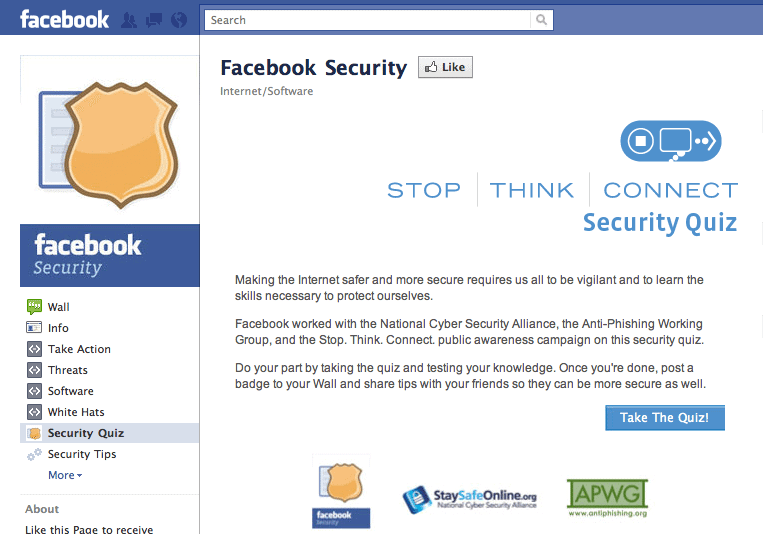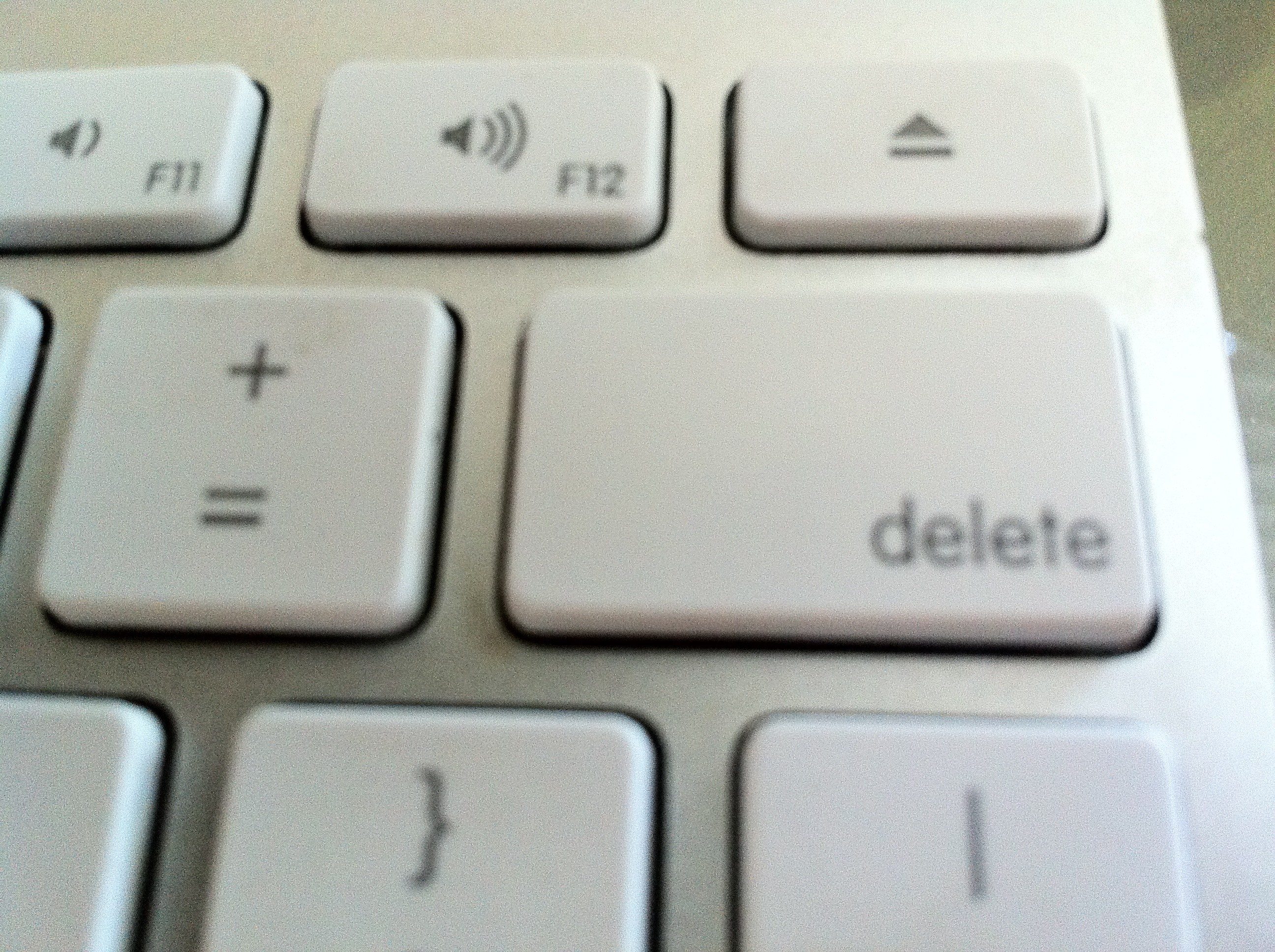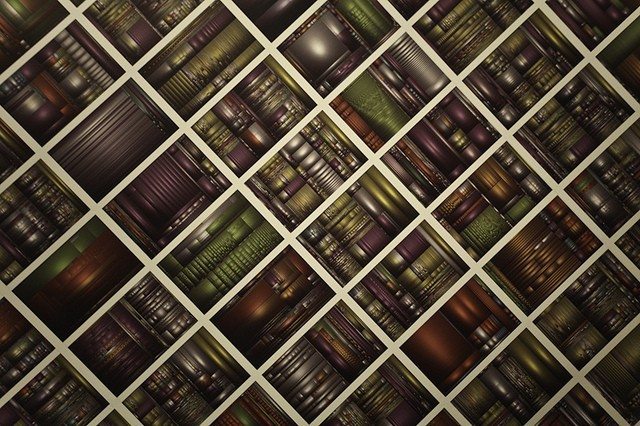Posts Tagged ‘Online Privacy Please’
To say or not to say by @ricklipsett
Guest post from extraordinary creator of art, writer, and great human being my friend @ricklipsett. This is post 7 on the Online Privacy Please! series I am publishing to share thoughts on issues of online privacy. Tonight I’m gonna teach you not to mess with me. I’d love to see your face when you go lookin’ for…
Read MoreFacebook Security by @tommyismyname
Guest post by @tommyismyname. This is post 6 on the Online Privacy Please! series I am writing to share my thoughts on issues of online privacy written by a good online friend @tommyismyname. Personal security online has been boiled down to one of two vague threats: either someday your future employer will find that embarrassing photo from…
Read MoreDeleting or not deleting Your Online Presence that is the question?
This is post 5 on the Online Privacy Please! series I am writing to share my thoughts on issues of online privacy! I have heard countless stories on how people had to close their twitter and facebook accounts because they had an uncomfortable situation where the main issue was privacy. If we look closer at the…
Read MoreAre Organizations Protecting Your Privacy
This is the 4th post of the Online Privacy Please! series in order to share my thoughts with you on issues of online privacy. One of my biggest concerns while working in the Information Risk Management, IT Security, and IT Governance industry is how most organizations deal with your data. Most organizations fail greatly at protecting…
Read MoreLove Everyone, Trust No One, and there are always exceptions to the Rule.
This is post 3 of the Online Privacy Please! series I am writing to share with you my thoughts on issues related to online privacy! Most of us don’t have the opportunity like I did to go around various organizations and monitor what they do with there systems and data. Being part of KPMG’s Information Risk…
Read More