Quick: Google Plus Iphone App Review
I downloaded the Iphone app for Google Plus last night, which certainly will increase the time I spend on it.
Home Screen
I found it to be very easy to manage and get familiar with the first screen it gives you 5 options
- Stream
- Huddle
- Photos
- Profile
- Circles
Stream
I quickly went into stream and I was able to see my stream just as it appears on my desktop browser version. The options give you a Nearby, Circles, and Incoming. You can easily swipe to the side to read each one.
Creating a Post or Update
IF you look at the top right screen you can create a post.
It is also very easy to share photos it gives you the option to take a picture or go to your picture library and choose one previously taken. I thought that adding the neat the toggle button which allows you to quickly hide the keyboard to see the rest of the options was a good inclusion to the screen.
You can easily decide which circles or contacts you want to share your update with.
It appears that it does not have the option of tagging users at the moment something I think they need to work on as a priority (given that other platforms do offer this feature on their iPhone apps).
It is also very easy to decide whom you want to share the post with. Having the location option shown in a key are and explicit makes it easy for people to realize that they are broadcasting there location. Other platform Iphone applications require you to go to the setting to correct this and many individuals don’t realize that they are sharing their location with everyone who can access their profile.
Google Places Check in
The check in option is very easy to use and on the same screen of creating a post. Not sure if I am going to be moving out of Gowalla and Foursquare any time soon.
Pictures
The Pictures screen gives you the option of Pictures from your circles, photos of you, your albums, and from your Iphone. The photos from your Iphone option for me did take a lot of time and has not loaded for me. On the other side I was able to upload the picture
Circles
Once you go into the Circles option it gives you the option to search people by alphabetical order or by circles. It also has the option of suggested people on both sides it seems very easy to add people into circles. I really like the circles view option and how it presents your contacts.
Creating a Circle
Is located on the top part of the Circles screen.
Huddles
The huddles function is great for conversations I tried it last night. It was actually a piece of Google Plus which I had not used so going over the app does serve the purpose.
Overall by just browsing over the application I can see it substituting many of the apps that I was using which I will share with you in a future post.
So if Google ask me what would be the first thing I need to change to make the app more functional please make sure they add the function of creating an update in landscape view. Individuals like me with a larger hand than normal can make lots of typos writing on the iPhone in portrait. O well I guess I have an excuse on my typos until then.
What do you think of the app?


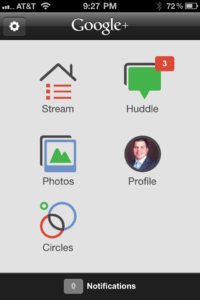
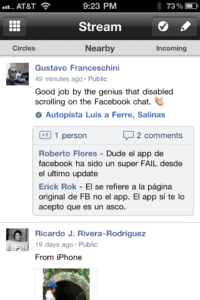
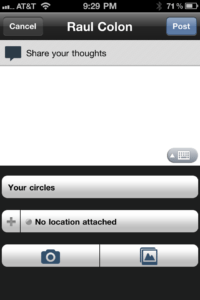
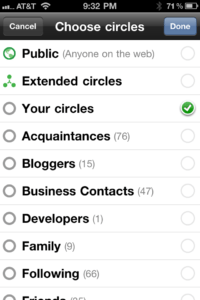
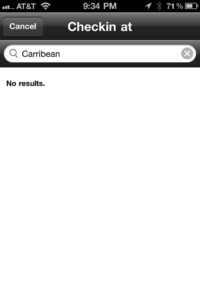
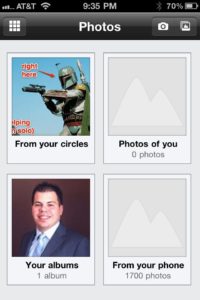

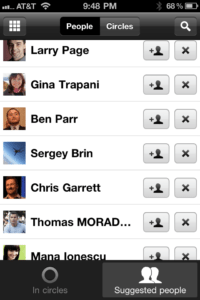
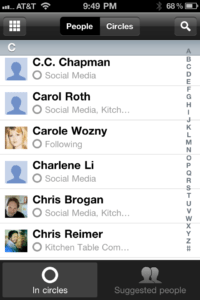
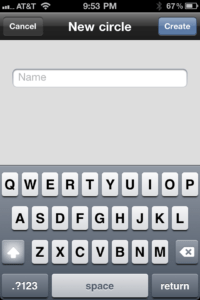
There are two aspects I consider kinda ridiculous. One is that they explicitly disabled the install on iPads. Usually even iPhone apps can work on the iPad no problem (1x or 2x mode), this one has been blocked by the developer, so it can’t install in first place.
Second, it crashes as soon as you access any function under iOS5 beta 3. Even though it’s a beta, and I understand that, it’s kinda sad they didn’t even care about that. I wonder what kind of function must it use in order to make the system crash even if it’s a beta. Considering G+ early adopters are, yeah, early adopters, it’s not far off to think they might have a beta unit as well :p
Gabriele,
I have to agree that it sucks it does not run on the iPad I had the same disappointment.
I have not moved to iOS5 because of the stories I have read but it makes sense to have covered that! Thanks for stopping by!
Good article. G+ seems quite cool and google realessed a usable 1.0 app.
Rahul,
Thanks glad that you enjoyed it!
Sponsoredplus is a social marketing company sponsoredplus.net focused on providing valuable google+ votes. Buying Plus Ones can drastically improve your search engine ranking.