Basic Green Screen Background Effects
This guest post was inspired when Bianca Estrada (@biancaest) shared with me what they had created for the videos @PayasaAgapita & Che Che are creating. We set up a time on a saturday evening and we quickly set up the green screen at my office. The lighting was not the most appropriate so feel free to blame me with the effect on the video.
Here is Bianca’s guest post and explanation ^Raúl
Creating a video using green screen is very easy, and you can achieve it with a very low budget.
I manage Payasa Agapita’s projects and events. I like to innovate and create funny skits using technology. Our inspiration to use a Green Screen emerged from creating videos for Payasa Agapita.
Why Use a Green Screen Background?
Making videos is fun, but each time we create a skit for a video, so many ideas come to mind which translates into different scenery. Recreating scenery each time we film is something difficult to achieve on a very low budget. At the same time, I do not want to limit the space or environment to one place because my wish is that each video offers something completely different.
iMovie
I use iMovie for video editing. This software is included in my Apple computer and I didn’t have the intentions of using another software without verifying what iMovie could do. And yes, iMovie works with Green Screen without installing anything else. Thank you, Steve Jobs!
Items you will need

– Any video camera: With capability of transferring files to your computer. Avoid using VHS, please!
– Neon green fabric: You can find it at any fabric store. You don’t need a specific green, just try to get it as close to the color as the one in the picture.
– Good-looking actors: Ok, if you are not as lucky then any person can participate
– Mac computer with iMovie ’11: If you are using a past version, the instructions may be a little different for you.
Lights, Camera, Action!
Hang up the fabric and try to avoid light reflecting in the back of the green screen. You can hold it with tape depending where you will be using it. I held our green screen fabric to the wall with tape. Don’t worry about folding marks; it won’t be noticed in the final work. Just avoid hard shades.
Regarding clothes, actors should not wear green. (editor’s note: or anything close to Green as I did in our intro video) If so, you will have problems during the editing process
Having said that… Let’s film!
Thanks to Artifex creation for the background picture.
Editing and Final Product
As I said previously, these instructions respond to iMovie ’11. At iMovie, click iMovie > Preferences and then click on “Show Advanced Tools”. That allows more functions within the software.
1. Look for the picture that will substitute the green screen. I recommend a picture with no people because when you insert the clip, it will look strange that some people move and others (the ones at the pic) are frozen. It can be a park, a lounge, a beach, or anything you might need.
2. Place the picture at the video-editing space of the software. Give it more time than the overall clip duration.
3. Drag the green screen clip and drop over the picture, at the beginning of it. It will show you some options and you will select “Green Screen”.
The green screen effect is done and you can see it. Later you can modify the beginning and end, include other things in your video or crop something. But regarding the green screen effect, it is done.
Hope you have fun creating videos at “different places”. Included is a video with Payasa Agapita and Che Che that was filmed using green screen.



This is very instructional. I never knew it was that easy. The hard part is the one about the good looking actors. It’s hard to find anyone as good looking as me.
Next time @biancaest:twitter and me will hire you as an actor.
If you’re gonna use the Batman background I want to be the Riddler. He was my favorite character.
will make sure you are the riddler!
It’s the toughest part!!!
Dude. Awesome. As you know, I’m working my way to more video production this year. The background in my office can be a little distracting, so, in order to manage that I’ve been planning on using a green screen.
I went ahead and bought one on eBay, something like 10′ x 16′, for about $35. When searching, look for “green muslin fabric” (that’s “muslin” with an “n”). My next step is to run a steel wire in my office for hanging it. A pipe or rigid tube would be better, as it keep the fabric from wrinkling and folding on itself, but this is a home-based office, so I want the cable because it’s less obtrusive.
I’ll post up when I run my first few tests.
(Loved the end of the video, funny…)
Nando,
It would be great to get a follow up post from your perspective with any new advice. Let me know how I can help!
Makes me think I’ll document the process of setting up the hanging wire, as it may become useful to others.
You know the people that know internet marketing are doing lots of video. It’s where it’s at, and, I think we’v only scratched the surface.
My apologies if this sound harsh, but how can you teach someone to use a greenscreen if you are not doing it right? It’s true that you can create a greenscreen studio with a low budget, but you didn’t mentioned that you need lights. Without lighting it correctly you will get wrinkles in your shirt or even the greenscreen itself (like it happened with Raul shirt).
Greenscreen opens your video to anything you can imagine to do and is rather easy to do, but you should take care of lighting it right to get a more realistic keying.
Luis,
One of the reasons I set up this blog was to learn by trial. Bianca Took part of her day driving to my house and we did not have the appropriate lighting. Sometimes that is how you get better by making mistakes like the one I committed.
Your feedback is more than valid and if you look at Bianca’s other videos where they had the adequate lighting this did not happen. We would be more than happy to have someone like you create a post on the lighting and other technical aspects as a technical post.
It is better to try something and fail than not trying it and never having the experience or opportunity to improve it.
Are you up for the challenge of a more technical follow up guest post!
“It is better to try something and fail than not trying it and never having the experience or opportunity to improve it.”
Where’s the [Like] or [+1] button on this thing?
Nando.. un abrazo…
Sometimes we get so caught up in having something in a perfect way that we end up not showing that we are human and make mistakes. Even worst we might end up being hindered by too much planning.
I strongly agree. Everything I have learned regarding video production has been by A LOT of trail and error. When I started lighting greenscreens I had the same problem as the video above. With many, MANY failed attempts I finally found what works. The key is to keep trying, but with the mindset of getting better than the day before. I started with a “happy cam” and with hard work, tears and doing things wrong I now have professional equipment. Mistakes do pay off
Hello Raul
I would be honored to publish a guest post here on how to light a greenscreen. In fact I already have one written along with a step by step video tutorial. How can I send the guest post?
Sent you an email! By the way I saw your latest post so sorry you feel that way about others attempting to create video for fun.
However I did appreciate the neat tutorial you have on lighting Green Screen this attempt at trying something new led me to the fun video tutorial you created.