Zorro’s Circle Approach to Google +
I have been using Google + for a few days now and I am very impressed with most of the features. I think now that Google opened invitations again it makes it even more interesting for interacting with the people I like to spend time with online. Even though I keep up with New Technology, that does not mean I get into every tool. In the case of Google Plus I have been experimenting with it and I am very happy with it so far.
I remember I went into Quora and set up a task to research. The task is still pending . However, with Google + there are a few elements which capture my interest and really make me want to continue learning more.
So how do I dive into something new ? I recommend using the Zorro’s Master’s wheel. I have been using this approach for quite some time. It was few weeks ago that I realize that since I am a big fan of el Zorro I was using his advice without even realizing it. While looking at one of the forum’s at Kitchen Table Companies (Affiliate Link) they mentioned el Zorro and for the last few weeks I have been observing how I use it the same process for many things.
So here is my explanation of The key elements of Google +
Circles
I imagine these circles as buckets where you put your contacts in. What I really like is that it simplifies the process of also sharing content with selected individuals or better said circles. You can create circles and add people as you wish. If you want to send a message to only a selected group on their feed this can facilitate it . More Info on Circles
Stream
Similar to your stream on Facebook but with enhanced interactions. More Info on Streams
Google + Bar
It integrates other google products and makes it easier for you to navigate in and out. It also allows you to sign in from multiple accounts and switch on and off.
Photos
You have unlimited space to share photos and video.
Hangouts
Online interactions where multiple people are signed in. This allows you to interact with friends and contacts while everyone being in the same room together.
I see a lot of business value for this. It also seems like a lot of fun to finally have as many of your contacts online at the same time interacting. More info on Hangouts.
Mobile
So far I have been using the mobile web app for iPad and it is pretty useful with limited functionality. For those of you that have an android device you get the privilege of running a native app. For iPhone users like myself I will have to wait until they release the native IOS apps.
Sparks
The opportunity of content by interest is offered here. Go into your sparks and find things that are being shared from featured interests as Cycling, Fashion, Recipes, and many other common interest to being able to search for other things that might interest you. More Info on Sparks
I think that taking each key Google+ feature and using it to get an understanding is the best way to approach this new tool. I try to take one item at a time and see how it complements with the others.
How do you approach new tools? What tips do you have on Google+ or any other experience you had learning lately?
photo credit by Rolando Polo